Whether you need a break or want to leave Discord, the platform offers options to either temporarily disable your account or permanently delete it. This choice can be confusing, especially when considering the implications of each option. Understanding the differences between disabling and deleting your Discord account is essential for making an informed decision.
When you decide to disable your account, you are essentially putting it on pause, allowing you to return at any time without losing your data. On the other hand, deleting your account is a more permanent decision that comes with irreversible consequences. Will people know that you’ve made this change? What data will be lost, and what will remain? Additionally, what will happen to your Discord Nitro subscription? Let’s delve into what occurs when you disable or delete your Discord account.
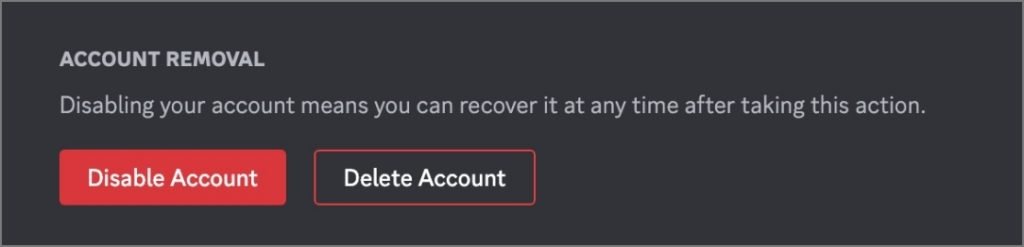
Disabling Your Discord Account
Disabling your Discord account is like taking a break from the platform. Here’s what you need to know:
-
Can you get your account back? Yes, you can reactivate your account anytime by logging back in with your credentials. All your settings, friends, messages, and server memberships remain intact during deactivation.
-
Will I lose anything after reactivating the account? No, everything will be restored, including your friends, messages, and servers. You won’t lose anything.
-
What can people see on your profile? Your profile picture, username, display name, bio, badges, connected accounts, mutual friends and servers, and your role on mutual servers will still be visible. However, your status will be set to offline.
-
What happens to your Discord friends and messages? Your friends and their messages will remain unaffected. They can still find you in their friends list and view all your previous messages.
-
What happens to the servers you are part of? You will continue to be part of all the servers you participate in, and your role will remain unchanged. However, if you own a server, you must delete it or transfer ownership before disabling your account.
-
Will my friends know if I have disabled my account? No, they will only see your status set to offline. There will be no other visible difference.
-
What happens to new friend requests? If someone sends you a friend request while your account is disabled, it will be stored and awaiting your approval upon reactivation.
-
What happens to my Nitro subscription? Your Nitro subscription will remain active even after you disable your account. It’s advisable to deactivate your subscription before disabling your account.
-
What’s the difference between logging out and disabling an account? The primary difference is that disabling your account logs you out on all devices, whereas logging out does not require any server ownership transfer.
If you want to take a break without transferring ownership of your account, consider simply logging out of Discord on all devices.
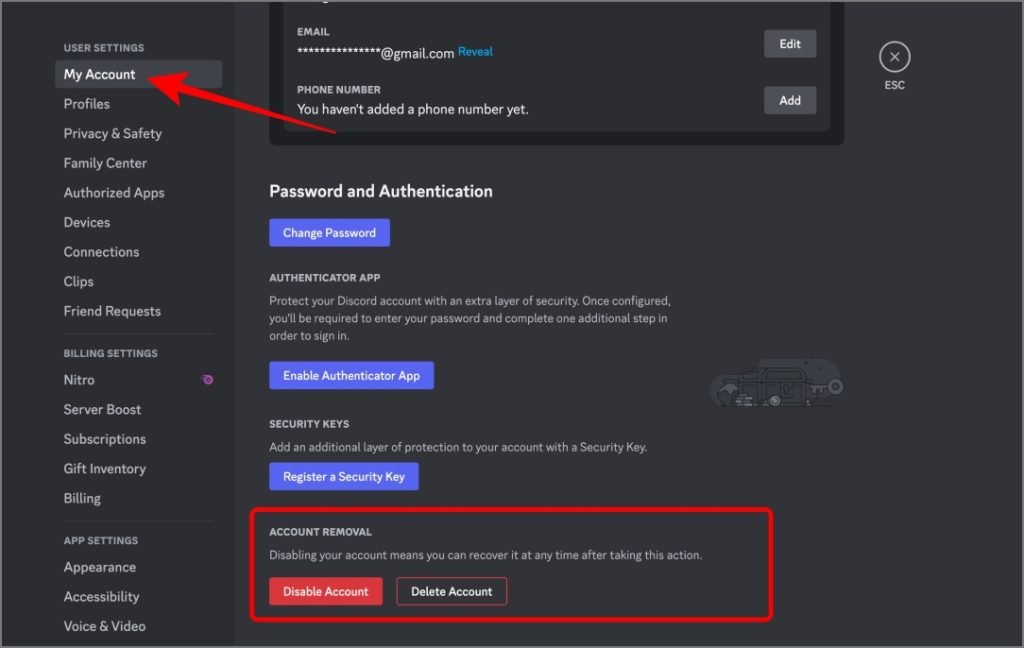
Deleting Your Discord Account
Deleting your Discord account is a permanent action with serious implications. Here’s what happens:
-
Can you get your account back? No, once your account is deleted, recovery is not possible. However, there is a 14-day grace period during which you can change your mind by logging back in and clicking the Restore account option.
-
Can I retrieve my data after deleting my account? Once the 14-day grace period is over, all data is permanently lost. Make sure to back up any important information before proceeding with deletion.
-
What can people see on your profile? There will be no profile available; others will see the “Deleted_user” tag on your previous messages.
-
What happens to your Discord friends and messages? You will be removed from your friends’ lists, but they can still access your messages, which will show as being from Deleted_user.
-
What happens to the servers you are part of? You will be automatically removed from all servers, and your messages will be associated with the Deleted_user tag.
-
Will my friends know if I have deleted my account? Yes, they will notice that you are no longer in their friends list, and your chat messages will appear as Deleted_user.
-
What happens to my Nitro subscription? You must unsubscribe from your Discord Nitro subscription before you can delete your account; deletion cannot occur otherwise.
-
Can I create a new account with the same email and username? Yes, you can create a new account with the same email and username after the 14-day grace period if the username hasn’t been taken by someone else.
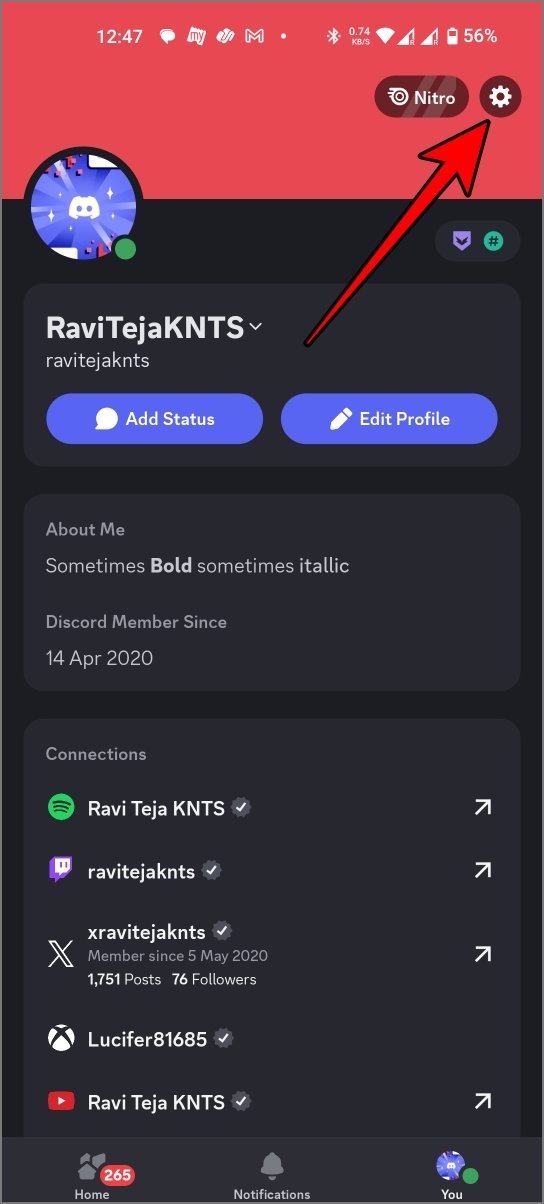
Difference Between Disabling and Deleting Discord Account
| Feature | Disabling Account | Deleting Account |
|---|---|---|
| Account Recovery | Can be reactivated anytime by logging in. | Cannot be recovered after 14 days grace period. |
| Data Loss | No data loss; all settings, friends, messages, and servers remain intact. | Permanent data loss after 14 days; backup needed before deletion. |
| Profile Visibility | Profile visible with status set to offline. | No profile; messages show as Deleted_user. |
| Impact on Friends & Messages | Friends and messages remain unaffected. | Unfriended by friends; messages show under Deleted_user tag. |
| Server Participation | Still part of servers; server ownership must be transferred before disabling. | Automatically removed from servers; messages remain under Deleted_user tag. |
| Friend Requests | New friend requests are received and can be approved upon reactivation. | Cannot receive friend requests. |
| Nitro Subscription | Continues to function; advisable to deactivate subscription before disabling. | Must unsubscribe before deletion; cannot delete account otherwise. |
| Notification to Friends | Friends see offline status; no other indication. | Friends can see account removal and messages as Deleted_user. |
| Reusing Email & Username | Not applicable; account can be reactivated. | Can create a new account with the same email and username after 14 days if not taken by someone else. |
How to Disable or Delete Your Discord Account
To proceed with disabling or deleting your Discord account, follow these steps:
-
Requirements Before Disabling/Deleting:
- If you are the server admin, delete or transfer ownership of your server.
- Unsubscribe from Discord Nitro (only if you intend to delete your account).
-
Disabling or Deleting Your Account:
- Open the Discord app or website.
- Click on the cog icon beside your username to access Settings.
- Under My Account, select the Disable or Delete account option based on your needs.
- Enter your Discord password for confirmation.
On mobile, open the Discord app, tap on the profile icon in the bottom bar, and select the cog icon at the top to access Settings. Select the Account option and choose either Disable or Delete account according to your choice. Finally, enter your password for confirmation.
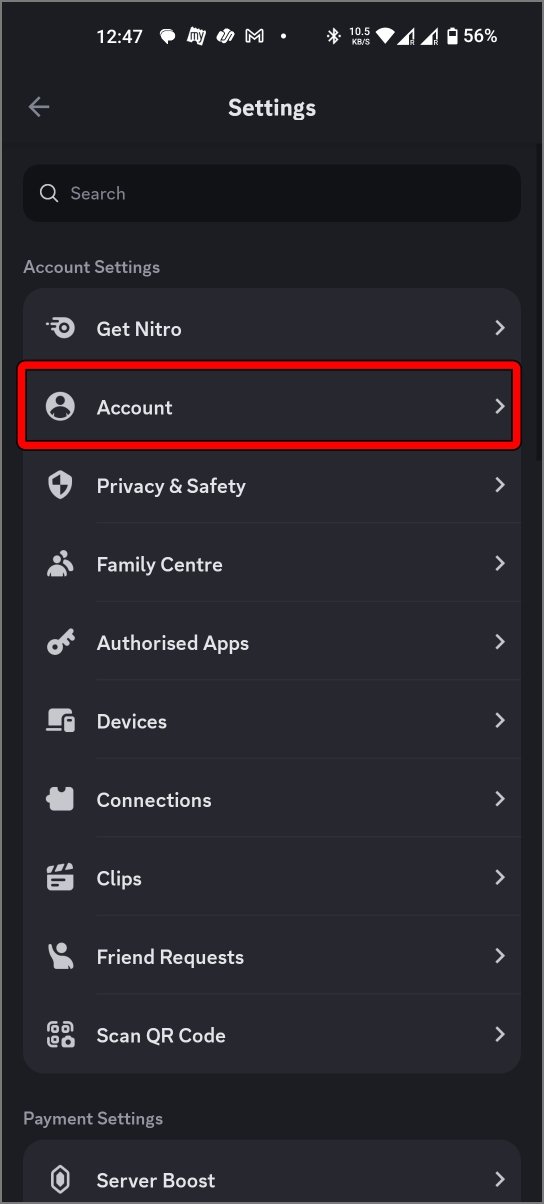
Think Before You Delete
Choosing to disable or delete your Discord account ultimately depends on your individual circumstances. Disabling is a suitable option if you need a break but plan to return, while deleting is ideal for those who want to permanently leave the platform. Take the time to weigh the pros and cons before making your decision, ensuring that you complete any necessary steps, such as transferring server ownership or canceling subscriptions. Understanding these actions will help you make the best choice for your needs.
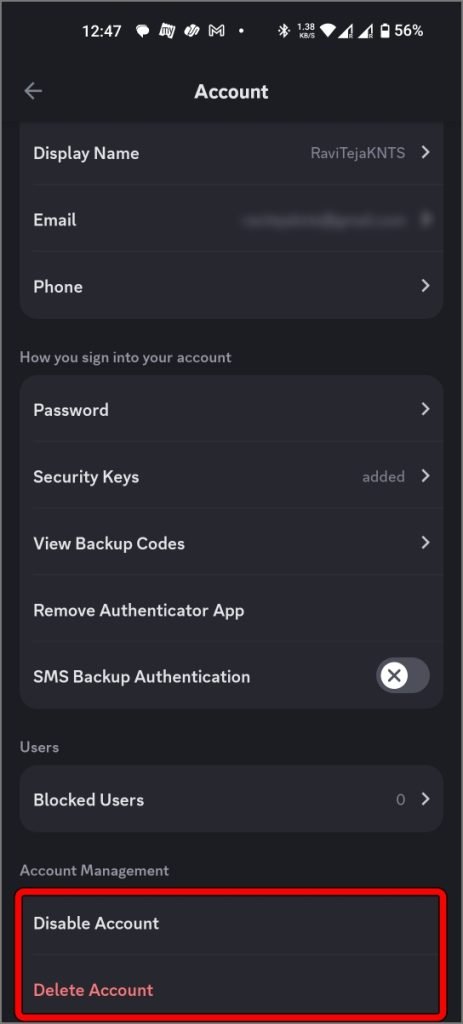
Frequently Asked Questions
-
What happens to my messages if I disable my account?
- Your messages will remain intact and accessible to your friends. They can still view your previous messages in their chats.
-
Can I still receive DMs if I disable my account?
- No, when your account is disabled, you cannot receive direct messages or notifications, but your friends can still send them.
-
How long does it take to permanently delete my Discord account?
- Your account is permanently deleted 14 days after you initiate the deletion process.
-
What if I change my mind after deleting my account?
- You have a 14-day grace period during which you can restore your account by logging back in.
-
Will my Nitro benefits remain active if I disable my account?
- Yes, your Nitro subscription remains active, but you should consider canceling it if you plan to delete your account later.
Conclusion
Deciding whether to disable or delete your Discord account is a significant choice that hinges on your current needs and future intentions. Disabling your account offers a temporary reprieve while preserving all your data, allowing you to return to the platform without losing any of your connections or conversations. This option is ideal for users who may just need a break from the chaos of online interactions.
Conversely, deleting your account is a final decision that comes with irreversible consequences. While it can provide closure and the opportunity to move on, it’s essential to carefully consider the loss of access to your data and connections. Regardless of your choice, understanding the implications of each action will empower you to make an informed decision that aligns with your preferences. Take your time to weigh the benefits and drawbacks, ensuring that you choose the path that best suits your situation. Ultimately, both options reflect a personal journey on Discord, and recognizing your needs is the first step towards a satisfying outcome.
