Discord, a popular communication platform, allows users to interact through voice, video, and text. While it fosters social connections, sometimes users need to block others for various reasons, ranging from personal disputes to spam. If you’re wondering what happens when someone blocks you on Discord or how you can block someone yourself, you’ve come to the right place. This guide will break down all the critical details you need to know about blocking and being blocked on Discord.
Whether you’re trying to understand the consequences of blocking someone or suspecting that someone has blocked you, this guide will help you navigate through the process and its impact on your Discord experience.

How to Block Someone on Discord
Blocking someone on Discord is straightforward. Here’s a step-by-step guide to do so:
- Click on the username or avatar of the person you wish to block, whether they’re in a server or in your direct messages.
- Open their profile by clicking on their avatar again.
- Click the three-dot menu on their profile and select Block.
Once blocked, they won’t be able to contact you or interact with your content in specific ways.
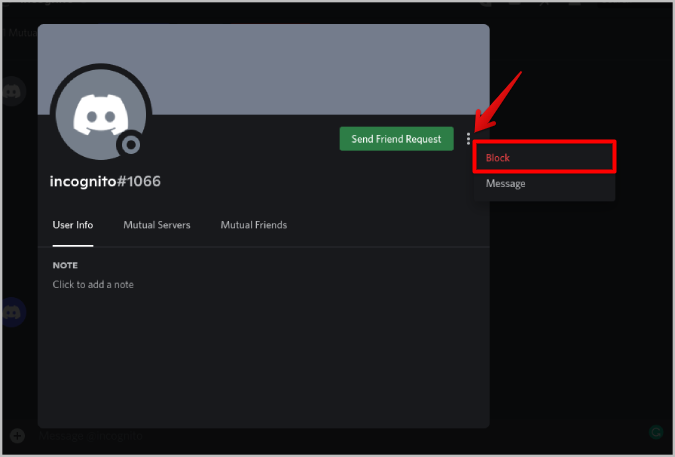
What Happens When Someone Blocks You on Discord
When someone blocks you on Discord, several features will no longer work as they did before:
1. You Cannot Send Direct Messages
If you try sending a direct message after being blocked, it won’t be delivered. Instead, you’ll get a response from Clyde, Discord’s bot, stating, “Your message could not be delivered.”

2. Will Not Be Available on Your Friend’s List
Blocking automatically removes you from their friend list, so you won’t be able to see them in your friends’ list anymore.
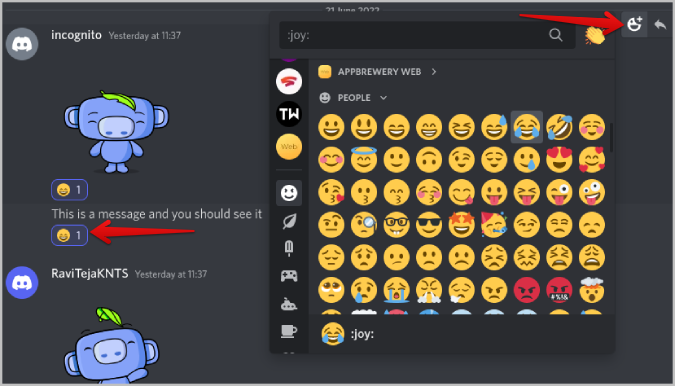
3. Cannot Send Friend Requests
If you’re blocked, you won’t be able to send them a friend request. A message saying “Friend request failed” will pop up if you try.
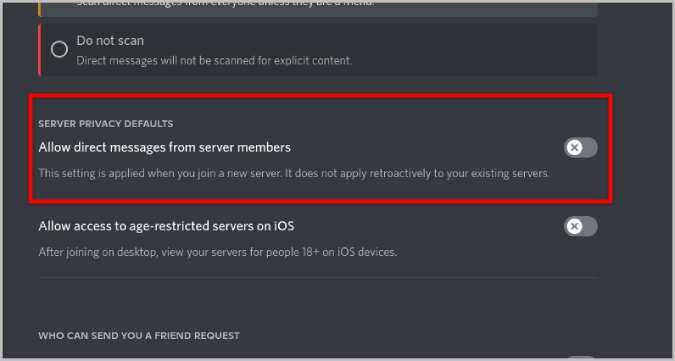
4. Cannot View Their Bio
You won’t be able to see their profile bio. While you can still view their avatar and mutual servers, their bio will be hidden from you.
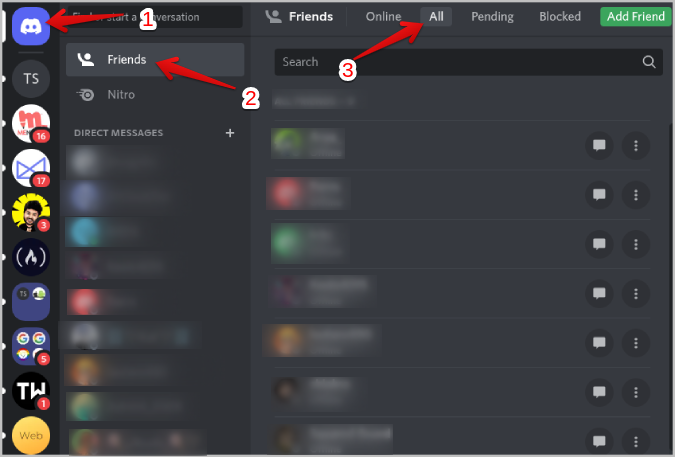
5. Text Messages in the Server Will Be Hidden
On shared servers, if someone blocks you, your messages will be hidden from their view, though they can still access them if they choose to. However, the user can still see your messages if they visit the server or text channels.
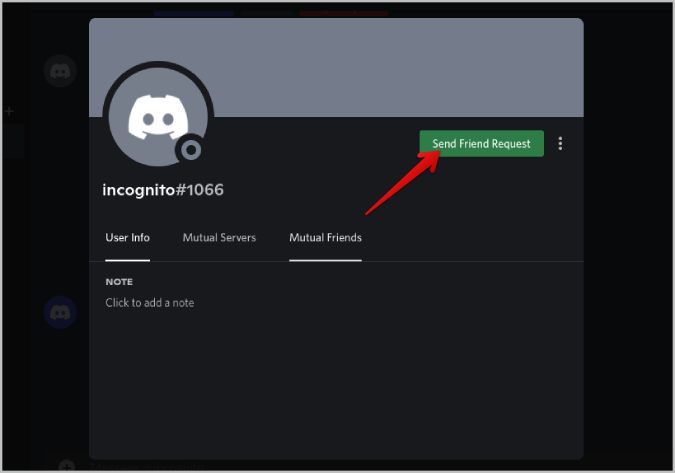
How to Tell If Someone Blocked You on Discord
It can sometimes be difficult to determine if someone has blocked you, as there are various settings and reasons that may appear similar to blocking. Here are the telltale signs:
- You can’t send them a direct message. If you’re blocked, messages won’t go through, and you’ll get a reply from Clyde.
- They’re missing from your friend list. If they were previously a friend, they will no longer appear in your list.
- You can’t view their bio. If you see no bio or profile information, chances are you’ve been blocked.
- No friend requests. Attempting to send a friend request results in a “Failed” notification.
- Messages appear hidden in shared servers. If your messages are not visible to them in a mutual server, that’s a strong indicator of being blocked.
If you’re still unsure, check their profile using a secondary account. If you can interact with them through this account, it’s confirmed that they have blocked you.
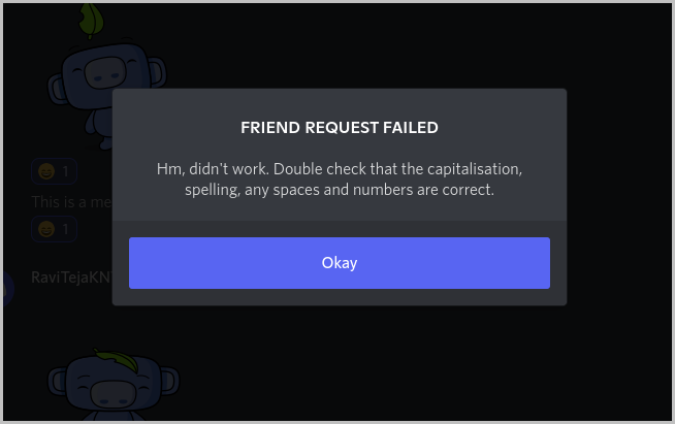
Frequently Asked Questions (FAQs)
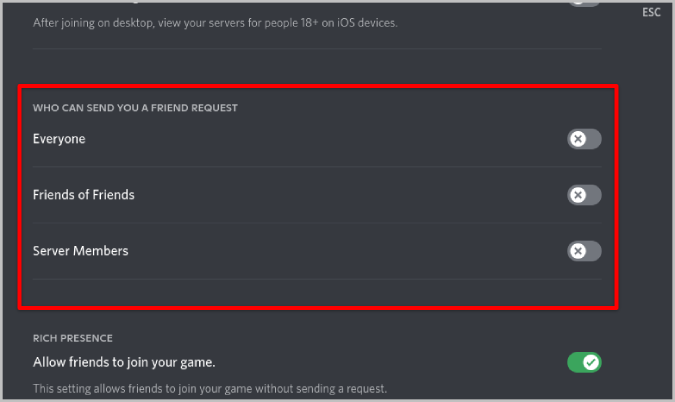
1. Can I still see someone’s messages if I’m blocked on Discord?
No, your messages in a server will be hidden from the person who blocked you, though they can still choose to view them.
2. Will the person know if I block them on Discord?
No, Discord does not notify the user when they are blocked, but they may notice the changes in communication.
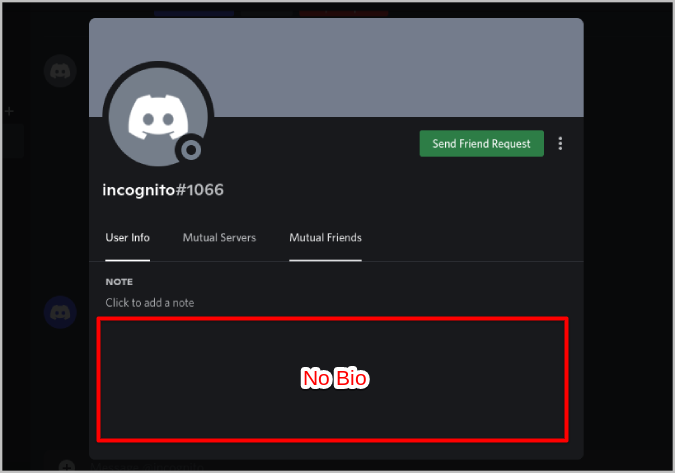
3. Can I unblock someone on Discord?
Yes, you can unblock someone by visiting their profile and selecting the unblock option.
4. Does blocking someone on Discord remove them from servers?
No, blocking someone only affects your ability to interact with them privately or view their personal info, but they will remain in shared servers.
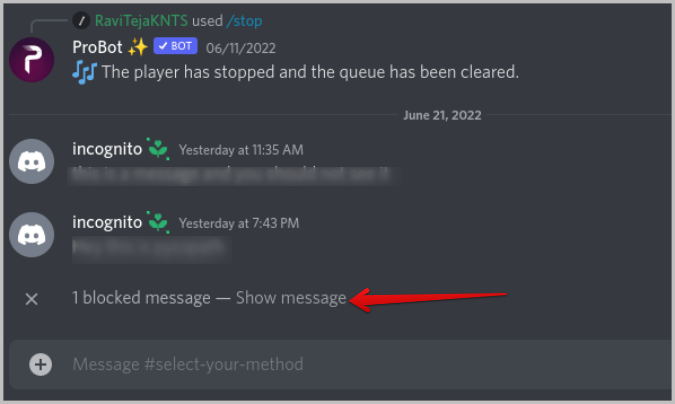
5. What happens if I block someone and they try to add me as a friend?
They won’t be able to send you a friend request. If they attempt, they will get a “Friend Request Failed” message.
Conclusion
Being blocked on Discord can feel isolating, but understanding the behavior and its consequences can help you navigate your online relationships more smoothly. If you find yourself unable to interact with someone in various ways—sending messages, seeing their bio, or even sending friend requests—it’s highly likely they have blocked you. You can also use these signs to check if someone has blocked you and understand what changes when a block occurs.
By using the steps outlined in this guide, you can easily block users when necessary and figure out if you’ve been blocked on Discord.
