YouTube is a global powerhouse of video content, catering to diverse interests ranging from entertainment a04nd education to live streaming and gaming. For newcomers, navigating the platform can be daunting, especially with the myriad of icons and symbols that pepper its interface. This guide aims to demystify the various icons you’ll encounter on the YouTube app and website, enhancing your user experience and helping you make the most of this vast content repository.
With millions of creators and billions of videos available, knowing what each symbol represents can significantly streamline your browsing experience. Whether you’re looking to discover new channels, engage with your favorite creators, or simply enjoy videos, understanding these icons is crucial. In the following sections, we will explore the meaning and functionality of these symbols, equipping you with the knowledge to navigate YouTube confidently and efficiently.
![]()
Meaning of Symbols and Icons on YouTube App’s Home Screen
The home screen of the YouTube app is your gateway to endless content. Familiarizing yourself with the symbols on this screen will help you easily navigate the platform.
1. Compass Icon
The Compass icon, located beneath the YouTube logo, serves as your exploration tool. Tapping this icon leads you to popular categories, including Music, Fashion, and Live videos. It’s a fantastic way to discover trending content tailored to your interests.
2. Rectangle With Wi-Fi Like Icon
This is the Cast icon, enabling you to stream YouTube videos directly to a compatible TV. If you want a larger viewing experience, simply tap this icon and select your device.
3. Bell Icon
When creators urge you to click the Bell icon, they are asking you to subscribe to notifications for their new videos. This icon acts as your personal notification center, keeping you updated on likes, comments, and new uploads.
![]()
4. Magnifying Glass Icon
The Magnifying Glass icon is your go-to for searching content. It’s an essential tool for finding specific videos or channels. Just tap it, type in your query, and explore a wealth of related content.
5. Three Vertical Dots Icon on a Shorts Video
This icon appears on the top-right corner of Shorts videos and provides access to settings. It allows you to report content, express disinterest, or give feedback, enhancing your control over the viewing experience.
Meaning of Symbols and Icons in Video Preview
When browsing through video previews, you’ll notice various icons that provide insights into the video’s content and features.
![]()
1. Speaker Symbol With Slash
The Speaker symbol with a diagonal line indicates that the video is playing on mute. Tapping it will unmute the video, allowing you to enjoy the audio.
2. CC Symbol
The CC icon stands for closed captions. By tapping it, you can enable or disable subtitles, enhancing accessibility for all viewers.
3. Channel Profile Photo
The circular Channel Profile Photo next to a video’s description takes you directly to the channel page. This feature encourages deeper exploration of a creator’s content.
4. Red Dot on Seek Bar
This Red Dot on the Seek Bar indicates your current playback position within the video. You can click and drag this dot to jump to specific sections of the video.
![]()
5. Time Stamp for Video Duration
At the bottom-right corner, the Time Stamp shows how much time is left in the video, allowing you to gauge how much longer you need to watch.
Meaning of Symbols and Icons in YouTube Shorts
YouTube Shorts is a unique format for quick, engaging content. The icons in this section are designed for easy interaction.
1. Thumbs Up
The Thumbs Up icon is the Like button. Tapping it turns it blue, indicating you’ve liked the video. A second tap removes your like.
2. Thumbs Down
Similar to the Like button, the Thumbs Down allows you to express dissatisfaction with a video.
3. Chat Icon
This Chat icon represents the comments section. Tap it to view or add comments, fostering community interaction around the video.
![]()
4. Right-Pointing Curved Arrow
The Share button allows you to easily share videos across different platforms, extending the reach of content you enjoy.
5. Two Circular Arrows
This icon enables you to create a new Short video using audio or video from the original content, promoting creativity and engagement.
Meaning of Symbols and Icons in YouTube Player
Once you’ve selected a video to watch, the player interface offers various icons to control your viewing experience.
1. Play/Pause, Previous, and Next Button
These buttons control playback. The Previous button navigates to the last video, while the Next button takes you to the next video in the queue.
2. Square Border
The Fullscreen icon expands the video to occupy your entire screen for a more immersive viewing experience.
3. Bell Icon Next to YouTube Channel
This icon allows you to customize notification preferences for the channel, keeping you updated in a way that suits your needs.
4. Down Arrow Icon (Comment)
Tapping this opens the comments section, enhancing viewer engagement by allowing discussions on the content.
5. Down Arrow Icon (YouTube Player)
This icon minimizes the video player, enabling you to multitask while still enjoying your content.
![]()
Meaning of Symbols and Icons in YouTube Playlists
Playlists help you organize and curate your favorite videos. Understanding the icons here will enhance your playlist management.
1. Pencil Icon
This Pencil icon is used for editing playlist details, such as names and privacy settings.
![]()
2. Three-Lines Icon
This icon allows you to sort videos in your playlist, making it easier to find specific content.
3. Cross Icon
The Cross icon minimizes your playlist, keeping your screen uncluttered.
![]()
4. Lock Icon
A Lock icon indicates that the playlist is private, ensuring your curated content is only visible to you.
5. Criss-Cross Arrow
This Shuffle icon allows you to play your playlist in a random order, adding an element of surprise to your viewing experience.
![]()
Meaning of Symbols and Icons on YouTube Web Home Screen
The YouTube website features similar icons, adapted for a desktop experience. Understanding these can facilitate easier navigation.
1. Three-Parallel Lines
The Hamburger menu at the top-left corner gives you access to various sections, including Home and Shorts.
![]()
2. Red Signal Next to Channel Name
On the web, a Red Signal indicates that a channel is currently live-streaming, allowing you to join in real-time.
3. Blue Dot Next to Channel Name
A Blue Dot next to a channel name signifies a new video, prompting you to check out fresh content.
![]()
4. Microphone Icon
If you prefer voice commands, the Microphone icon enables voice search, making it easier to find videos without typing.
5. Video Camera With + Sign
This Create button allows you to upload videos, create posts, or start a live stream, fostering user-generated content.
![]()
Conclusion
Navigating YouTube can be an enjoyable experience once you understand the symbols and icons that populate the platform. From home screen icons to video player controls, each symbol plays a crucial role in enhancing your viewing experience. By familiarizing yourself with these elements, you can effortlessly explore content, interact with creators, and engage with the YouTube community.
![]()
Frequently Asked Questions
1. What does the bell icon do on YouTube?
The bell icon allows you to receive notifications for new uploads from channels you subscribe to, keeping you updated on their latest content.
2. How can I report inappropriate content on YouTube?
You can report inappropriate content by tapping the three vertical dots on the video or channel and selecting the report option.
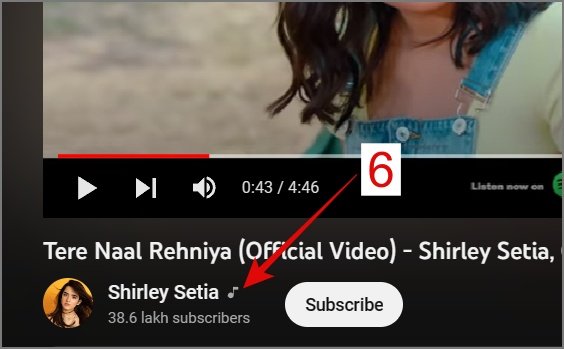
3. What is YouTube Shorts?
YouTube Shorts is a feature that allows users to create and view short-form videos, typically lasting up to 60 seconds.
4. How do I create a playlist on YouTube?
To create a playlist, go to your Library, select “Playlists,” and click “New Playlist.” You can then add videos to it.
5. What does the music note badge indicate on a YouTube channel?
The music note badge signifies that the channel is an official artist channel, indicating verified content from musicians.
![]()
By mastering these icons and symbols, you’ll not only enhance your enjoyment of YouTube but also engage more meaningfully with the content that interests you.