Do you often wake up to unexpected notifications about being added to random Instagram groups by strangers? You’re not alone; this is a common frustration faced by Instagram users. Often, spammers and bots create these groups to share unwanted advertisements, links, or even malware, and getting dragged into these can quickly become tiresome. Thankfully, there’s a solution that can save you from the hassle and keep your Instagram experience spam-free.
In this guide, we’ll walk you through the steps to stop unknown users from adding you to Instagram groups, giving you better control over your privacy and notifications. After implementing these easy steps, you can scroll through Instagram in peace, without the intrusion of random group invitations.
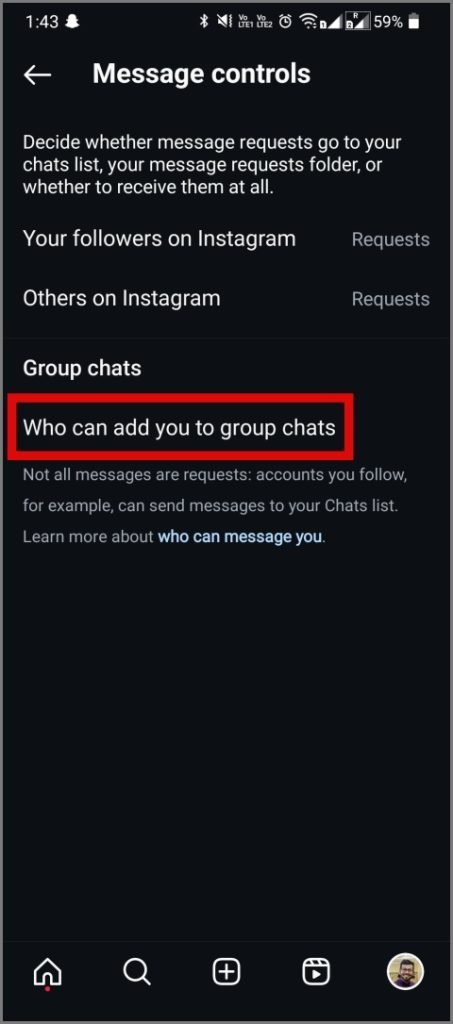
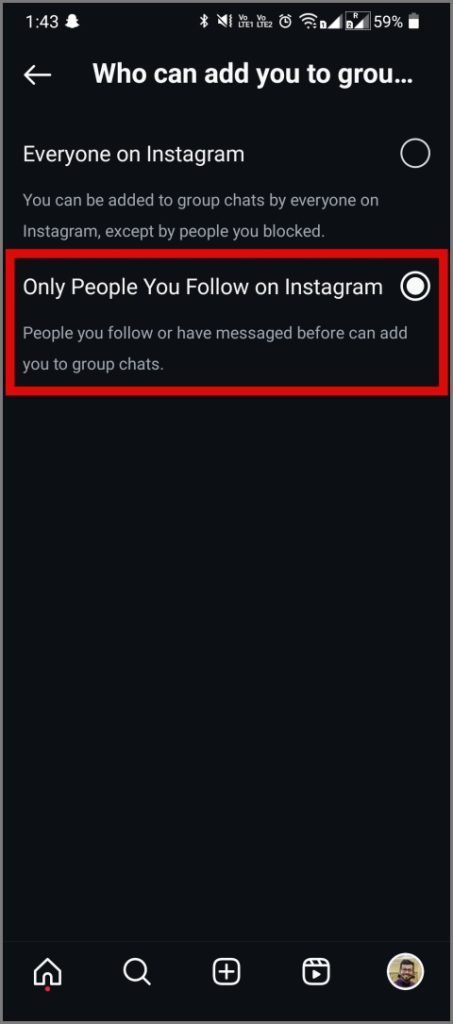
Steps to Stop Random People from Adding You to Instagram Groups
- Open Instagram and Access Settings
- Launch the Instagram app, navigate to your profile, and tap the three-line hamburger menu at the top right corner of your screen.
- Access Message Controls
- From the menu, go to Settings > Privacy > Messages and Story Replies.
- Set Group Chat Permissions
- Scroll to the Group Chats section, tap Who Can Add You to Group Chats, and select Only People You Follow on Instagram.
- This setting will prevent random users you don’t follow from adding you to groups, drastically reducing unwanted group invitations.
Note: People you’ve messaged in the past may still be able to add you to groups, so be mindful of who you interact with directly on the app.
Why Are You Being Added to Random Instagram Groups?
Understanding why you’re added to these groups can help you avoid potential privacy risks and stay alert:
- Spam Accounts and Bots: Most random group invites come from bots or spam accounts designed to promote ads, scams, or external links.
- Data Collection and Visibility Tactics: Some groups add random users to boost visibility and gather data, making them appear more popular.
- Mutual Connections: If you share connections with the inviter, they may assume you’d be interested in joining.
Being aware of these reasons can help you recognize and avoid potentially harmful interactions on Instagram.
Frequently Asked Questions(FAQs)
- Can anyone add me to a group without my permission?
Yes, unless you adjust your settings, anyone who knows your username can add you to a group. Following this guide limits invitations to only the people you follow. - Will the “Only People You Follow” option prevent all unknown users from adding me?
While it will stop strangers from adding you, users you’ve previously messaged may still add you to groups. - Is there a way to prevent previous contacts from adding me to groups?
Currently, Instagram doesn’t offer an option to completely block previous contacts. You can avoid interactions with unknown users to reduce unwanted invites. - Can I report spam group invitations on Instagram?
Yes, if you’re added to a spam group, you can report it to Instagram, which can help prevent future spam. - Will adjusting these settings affect my ability to join other groups?
No, these settings only prevent unwanted invitations. You’re still free to join groups of your choosing.
Conclusion
Random Instagram group invites can be a nuisance, but taking a few minutes to adjust your group chat settings can restore control over your notifications. By following the steps in this guide, you can ensure that only trusted connections have the ability to add you to groups, allowing for a more secure and enjoyable Instagram experience. Stay vigilant, and remember that managing your privacy settings is key to a safer social media presence.
