Discord has evolved into a powerful platform that allows people to connect and express themselves freely. With its extensive array of features and lively user community, Discord is often seen as a modern version of forums, where users can gather around shared interests. However, with so many customization and emoji options, it’s easy for things to get a little chaotic. For those who prefer the simplicity of classic text emoticons, the automatic emoji conversion can be a little frustrating. Thankfully, Discord has a setting that allows you to turn off this feature and keep your messages just the way you want them.
In this guide, we’ll walk you through how to disable Discord’s Auto Emoji feature on your PC and web app so you can use classic emoticons without them being transformed into emojis. We’ll also cover some quick tips on using emojis in Discord, like using bots to add even more functionality to your server.
Turn Off Auto Emoji on PC or Web App
To disable the Auto Emoji feature on Discord, follow these steps:
- Open the Discord app on your PC or web browser.
- Click on Settings (the gear icon) at the bottom-left corner of the sidebar.
- In the Chat section of the settings, look for the option labeled “Automatically convert emoticons in your messages to emoji” and toggle it off.

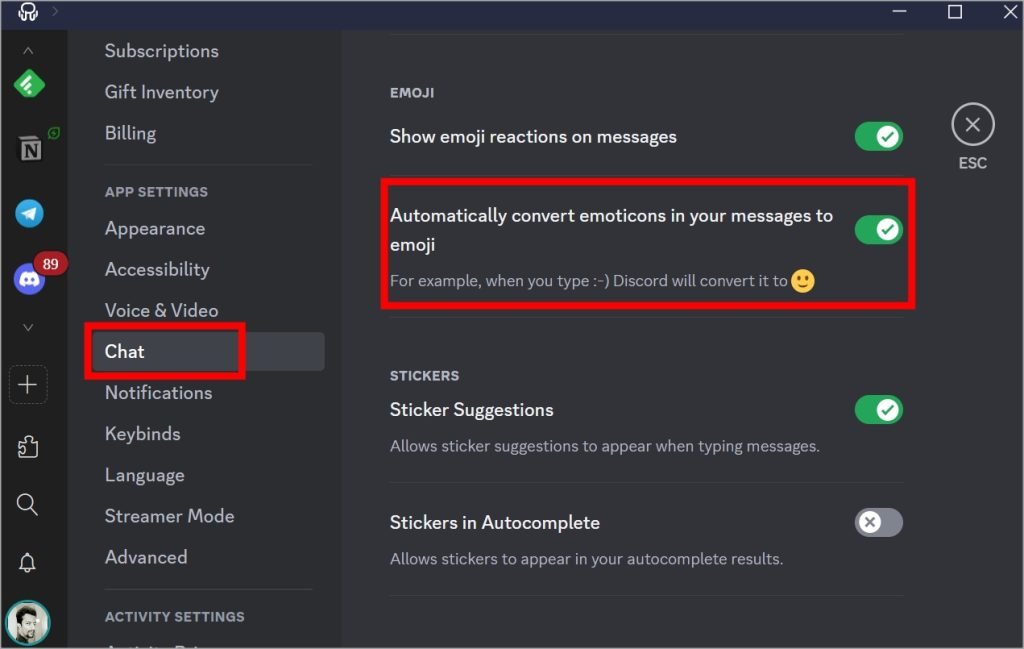
Note: This setting isn’t available on Discord’s mobile app. However, once you disable Auto Emoji on your PC or web app, it syncs across devices, so the setting will apply on the mobile app as well.
But I Only Want to Use Emoticons Occasionally
Disabling Auto Emoji stops all emoticon-to-emoji conversion, which can be a bit limiting if you occasionally want to send emojis. For a workaround, you can use the backslash trick to send emoticons without triggering an emoji conversion. For example, instead of typing directly, type \:) to keep it as a text emoticon.
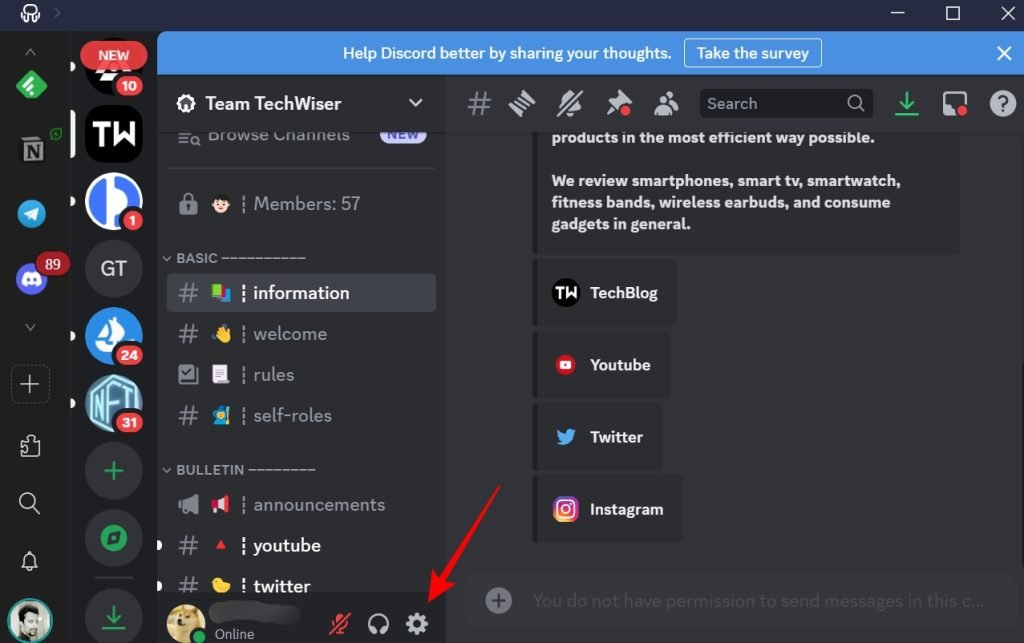
Tips for Using Emojis on Discord
- Use Pre-added Smileys: Discord has some pre-set smileys like shrug and tableflip that you don’t need to type out every time. Just type a forward slash (/) in your message, and a list of smileys will appear. Select the one you want to send.
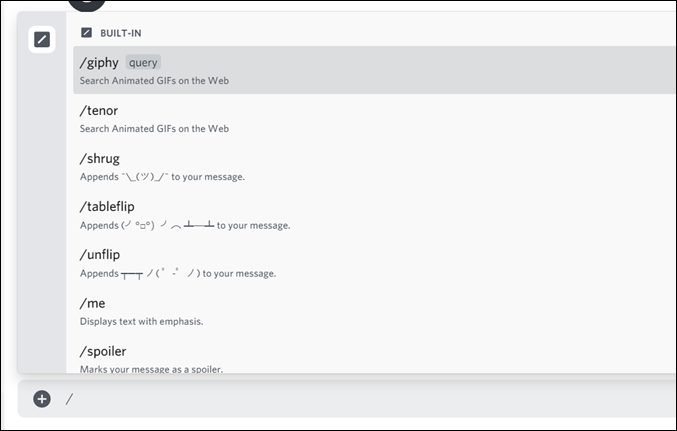
- Find Emojis Quickly: To speed up emoji searches, type a colon (:) followed by a keyword describing the emoji you want to use. Discord will display a list of matching emojis, and you can pick the one you want.
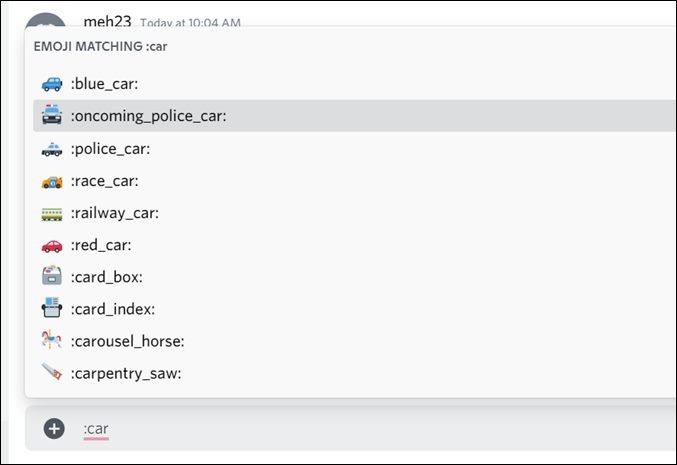
Use Bots in Discord
Bots can greatly expand Discord’s functionality. Like Telegram, Discord supports bots that perform various tasks. For instance, you can add a bot to delete messages based on specified parameters, play music, or even automatically post tweets from Twitter. Experimenting with bots can be a fun way to customize your Discord experience.
Frequently Asked Questions (FAQs)
1. How do I re-enable Auto Emoji on Discord?
Simply go to Settings > Chat and toggle on the “Automatically convert emoticons in your messages to emoji” option.
2. Can I disable Auto Emoji only on my mobile app?
No, the option is only available on the PC or web app. Once disabled there, it will automatically sync with your mobile app settings.
3. How do I add custom emojis to my server?
Server admins can upload custom emojis by going to Server Settings > Emoji. From there, click “Upload Emoji” to add your custom icons.
4. Are there bots specifically for emoji management?
Yes, bots like “Emoji Bot” and “Discord Emoji Bot” can help you manage emojis, find new ones, and even add animated emojis.
5. Can I limit certain emojis to specific users?
Currently, Discord doesn’t support restricting specific emojis to certain users, but you can control who has access to use custom emojis by setting permissions for emoji channels.
Conclusion:
Using Discord doesn’t mean sacrificing the classic style of emoticons. By disabling Auto Emoji, you can keep using your favorite text emoticons without automatic conversion. With added flexibility through bots and custom emoji options, you can truly make Discord your own, bringing a personalized touch to every interaction.
