As you scroll through Facebook, you may come across a variety of symbols and icons whose meanings aren’t immediately clear. These symbols enhance the user experience by providing shortcuts, options for customization, privacy settings, and more. But without knowing what they mean, many users might hesitate to use these features, worried about accidentally making a post public or triggering other unintended actions. This guide will demystify all the Facebook symbols and icons, so you can navigate with confidence, using each feature to its full potential.
![]()
Content Structure:
1. Facebook Shortcuts Bar
- Home: Takes you to your main Facebook feed from any screen, helping you return to the top with a single tap.
- Flag: Accesses pages you manage, like, or want to create.
- TV (Watch): Opens Facebook Watch for videos. Learn how to use Facebook Watch and enjoy shared viewing with others.
- Shop: Brings you to Marketplace for buying and selling.
- Groups (Three People): Displays your group feed, where you can pin favorites for quicker access.
- Bell (Notifications): Houses all notifications in one place.
- Menu (Three-bar Icon): Offers additional shortcuts and settings.
Customize your Shortcuts Bar by navigating to Settings & privacy > Settings > Shortcuts Bar to hide or show icons as preferred.
![]()
2. Create Post
- Facebook’s “What’s on your mind” box allows you to share a status update, photos, go live, ask for recommendations, and more.
- Profile Picture: Tap here to view your profile.
- Album Icon: Access the Gallery to upload images.
- Privacy Setting: Customize who can see your post by selecting this option.
- Language Symbol: Switch between different languages for your post.
![]()
3. Facebook Privacy Symbols
- Tiny Globe: Indicates a public post.
- Two People Icon: Restricts the post to friends only.
- Three People Icon: Shares with friends and their friends.
- Cog Icon: Customizes visibility settings, allowing select people to view the post.
![]()
4. Facebook Search Symbols
- Clock Symbol: Shows recent search history.
- Lens: Suggests related items based on your query.
- Cross (X): Allows deletion of specific searches from history.
![]()
5. Facebook Comment Symbols
- Camera: Attach photos to comments.
- GIF: Adds a GIF as a comment.
- Avatar: Personalize your comment with your custom avatar.
- Sticker: Add fun stickers; install more sticker packs if desired.
Pro Tip: Instead of commenting with “f” or “.”, use Facebook’s built-in “Turn on notifications for this post” feature by tapping on the three-dot icon on a post.
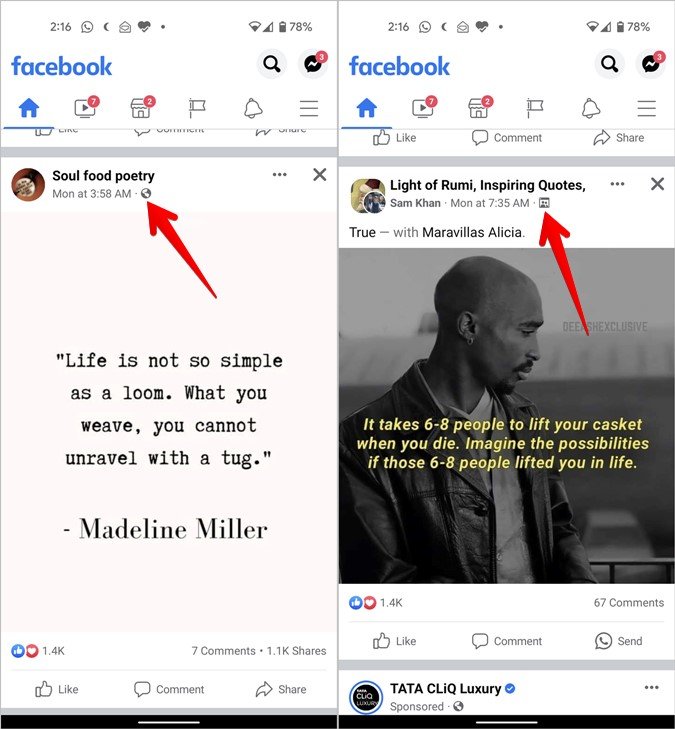
6. Profile Picture Symbols
- Blue Circle: Shows that the user has an active Facebook story.
- Grey/White Circle: Indicates that you’ve viewed the user’s stories.
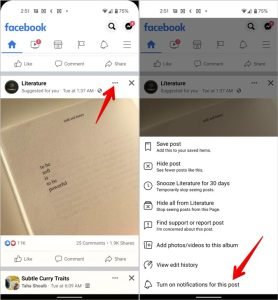
Frequently Asked Questions(FAQs)
- What does the tiny globe icon on a Facebook post mean?
The tiny globe icon on a post means it is public. This setting allows anyone on Facebook to view the post, regardless of whether they are friends with the person who posted it.
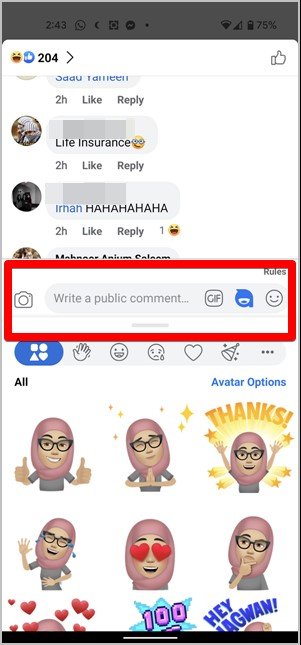
- How do I view or delete my Facebook search history?
To view or delete your past searches, go to the search bar and click on the grey clock icon next to recent searches. On mobile, you can tap the “Edit” button to delete individual items or clear your full search history.
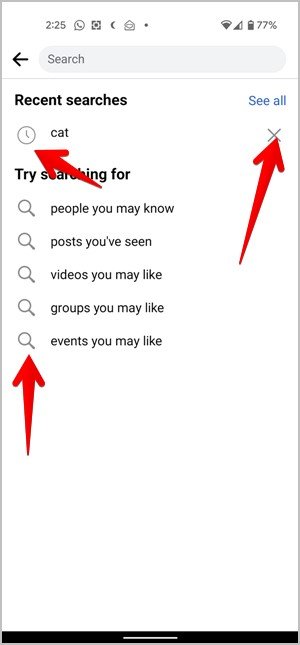
- Can I customize or remove icons from the Facebook Shortcuts Bar?
Yes, Facebook allows you to show or hide icons on the Shortcuts Bar. To do this, go to the Facebook app’s Menu > Settings & privacy > Settings > Shortcuts Bar and enable or disable icons as needed.
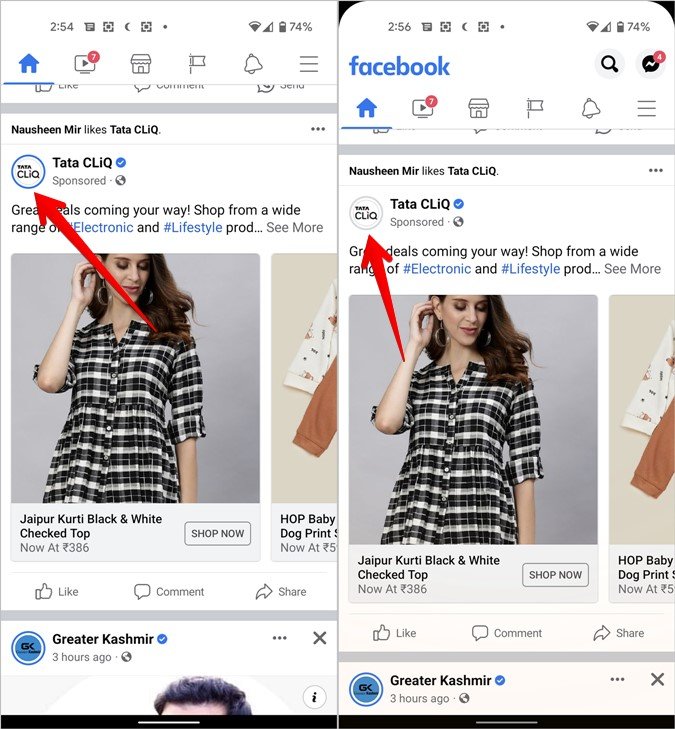
- How do I set my Facebook post visibility to specific friends?
When creating a post, tap the privacy setting box under your name (e.g., Public, Friends). Choose “Friends except…” or “Specific friends” to customize who can view your post. - Is there a way to receive notifications on a post without commenting?
Yes, instead of commenting with “f” or “.”, tap the three-dot icon on a post and select “Turn on notifications for this post.” This will alert you whenever someone comments without requiring your own comment.
Conclusion:
Navigating Facebook Symbols with Confidence By understanding the meaning of Facebook symbols and icons, you can explore the platform’s features fully and safely. Customize your privacy settings, engage more deeply with friends and groups, and manage your activity seamlessly. If you’re curious about similar symbols on Instagram, explore our guide to Instagram symbols for even more clarity.
