Whether you’re dealing with a music app that lacks an equalizer or using headphones that aren’t loud enough, an equalizer can significantly improve your listening experience. By adjusting treble, bass, and even adding reverb, an equalizer lets you fine-tune the audio to your personal preference. It’s not just about having a good device; it’s about having the tools to mix the sound exactly as you like it. Luckily, if your phone doesn’t come with a built-in equalizer, there are several apps that can help you enhance the sound quality. Below, we’ll explore the best equalizer apps for Android, so you can start boosting your audio in no time.
Before you dive into downloading a third-party equalizer app, it’s worth checking whether your Android phone has a built-in equalizer. Many modern smartphones, especially from brands like Samsung and Xiaomi, come with native equalizer options. If you already have one, you might want to try adjusting it before looking for a new app. Let’s explore the top equalizer apps available for Android.
1. Native Options
Before considering external apps, check your phone’s settings for a built-in equalizer. Many smartphones, particularly those running MIUI (Xiaomi) or One UI (Samsung), include an integrated equalizer. These built-in EQs often come with advanced features like reverb enhancement or a customizable preset list. To find it, simply navigate to your phone’s sound settings and look for “Equalizer.” Some brands, like Samsung, even offer additional audio effects like upscalers and surround sound enhancements.
If you find a native equalizer, it’s worth exploring. These settings can be easier to access and work seamlessly with other system features. If you don’t use music apps all day or prefer something more straightforward, the built-in equalizer should meet your needs.

2. Wavelet
Wavelet is a must-have app for audiophiles who use headphones. Designed specifically to optimize headphone audio, Wavelet offers over 2400 pre-configured sound profiles for various headphone models. Once you connect your headphones, the app automatically applies the correct audio adjustments, providing a personalized audio experience. The app also features a limiter to balance track volumes and a channel balance control to fine-tune sound for specific instruments or vocals.
While Wavelet is free, you can upgrade for additional features like bass boosting, reverberation, and virtualizers, available for a one-time purchase of $5.49. It’s an excellent choice if you’re looking for a dedicated headphone equalizer.

3. Music Volume EQ
Music Volume EQ offers a robust equalizer with support for global audio adjustment. This app works across all audio apps, including Spotify and YouTube, even if they don’t have their own built-in EQ. With a five-band equalizer, this app allows for basic tweaks, and it also features bass boosts and a virtualizer for a richer sound. If you’re into visualizations, Music Volume EQ lets you display them while adjusting the settings, adding a visual flair to your music experience.
The app’s simplicity and compatibility with most apps make it an excellent all-around option for users who want a versatile equalizer without fuss.
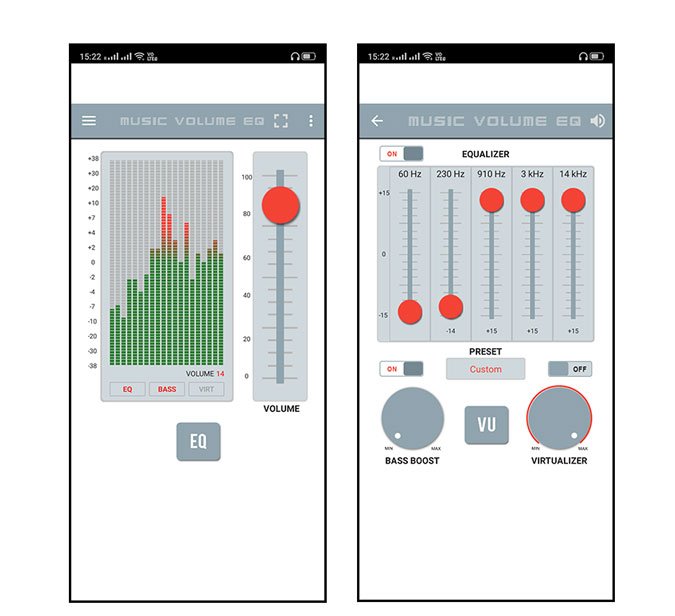
4. Viper4Android
Viper4Android is a powerful equalizer app, but it’s only available for rooted devices. If you have a rooted Android phone, this app offers an incredible range of audio features, including customizations for headphones, speakers, Bluetooth devices, and even USB audio. The app comes with multiple audio presets and a variety of effects to enhance your audio output. However, due to its deep integration with system settings, users may experience issues like battery drain or volume inconsistencies.
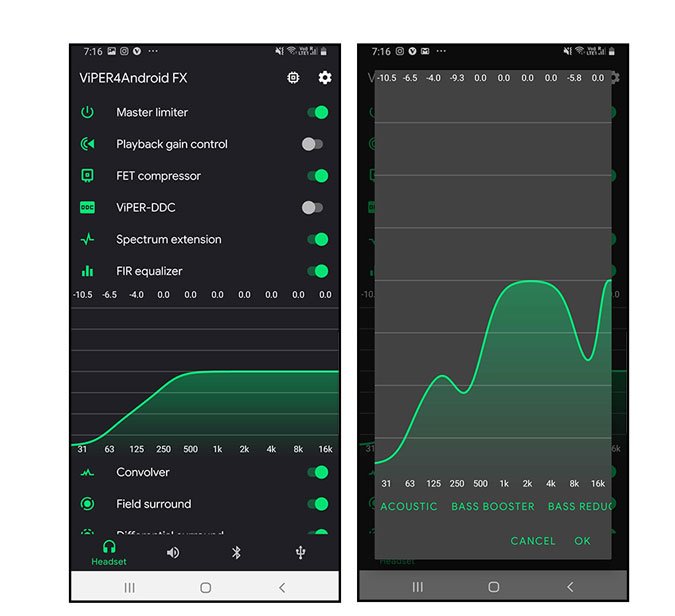
For experienced Android users who are familiar with rooting and want advanced control over their sound, Viper4Android is a great choice. But for those new to rooting, it may be worth proceeding with caution.
5. Poweramp Music Player
Poweramp is one of the most popular music players for Android, and it comes with an impressive 10-band equalizer. While it’s primarily a music player, its EQ features are highly customizable. You can adjust the bass, treble, and even modify the stereo channels for a richer listening experience. The app supports high-resolution audio output for phones with dedicated DACs and offers options like sound expansion and tempo adjustment.

Poweramp works only within the app, so if you’re looking for a more system-wide solution, you may need to try a different app. But if you store a lot of music locally on your device, Poweramp is an excellent choice for fine-tuning your audio.
Get Poweramp Music Player here.
6. Musixmatch
Musixmatch is a music player that doubles as a lyrics app and comes with an equalizer feature. It integrates with Spotify and other music services, letting you access your music library while customizing the sound. The equalizer offers standard bass boosts, 3D effects, and visual feedback, allowing you to tailor the audio to your liking. Musixmatch also allows you to save your custom EQ presets for future listening.
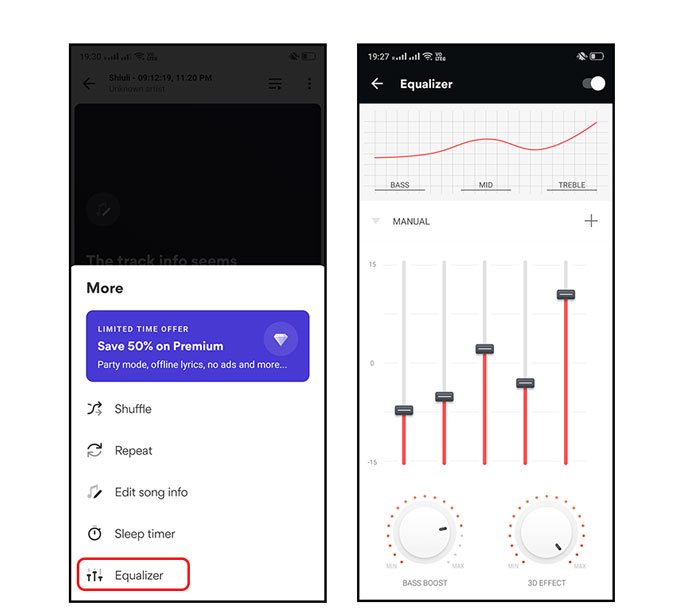
If you want a music player with built-in lyrics and equalizer options, Musixmatch is an excellent all-in-one solution.
7. Dolby
Many Android smartphones, especially those from OnePlus or Realme, come with Dolby Atmos support. This built-in audio enhancement offers a rich, immersive sound experience, especially when listening with headphones. Dolby Atmos provides preset options like smart, movie, gaming, and music, and allows you to tweak the sound using a graphic EQ. If your phone supports Dolby Atmos, you may not need a third-party equalizer app, as it already provides comprehensive audio tuning options.
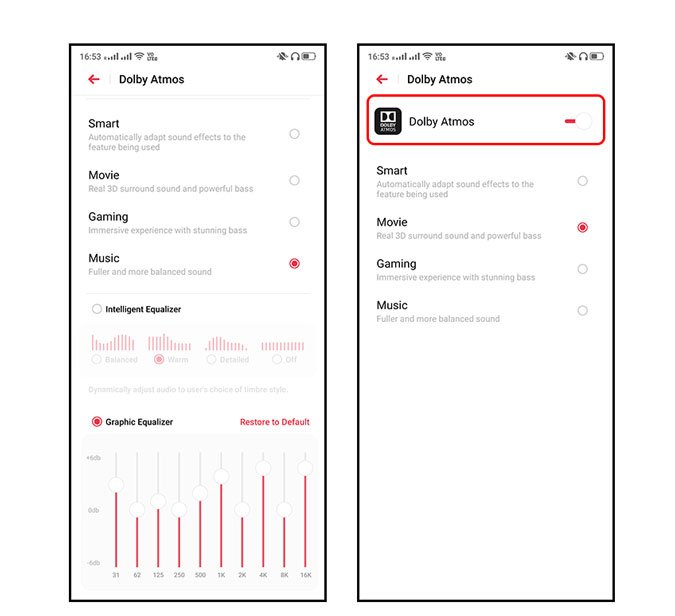
If your phone supports Dolby Atmos, take advantage of this feature for a premium listening experience without the need for additional apps.
Conclusion
enhancing your audio experience on Android is easy with the right equalizer app. Whether you’re looking for basic adjustments or audiophile-level customization, there’s an app for every need. Native options like Dolby and built-in EQ settings are convenient for those who don’t want extra apps. For more control, apps like Wavelet, Poweramp, and Musixmatch provide powerful features and presets. Viper4Android is a must-try for advanced users who don’t mind rooting their device. Choose the app that best fits your listening habits, and enjoy a richer, more personalized sound experience.
Frequently Asked Questions
1. What is an equalizer app used for?
An equalizer app allows you to adjust the frequencies in audio tracks, enabling you to enhance bass, treble, and other audio properties for a customized listening experience.
2. Do all Android phones have an equalizer?
Many Android phones come with a built-in equalizer, especially those from brands like Samsung and Xiaomi. You can check your phone’s sound settings to see if it includes an equalizer.
3. Can I use an equalizer app with Spotify?
Yes, many equalizer apps, like Music Volume EQ, work with streaming services such as Spotify, providing audio enhancements even if the app doesn’t have its own equalizer.
4. Do I need to root my Android phone to use Viper4Android?
Yes, Viper4Android requires root access to your device. If your phone is not rooted, you can explore other equalizer apps like Wavelet or Music Volume EQ.
5. Is there a free equalizer app?
Yes, many equalizer apps, including Wavelet and Music Volume EQ, offer free versions with essential features. Some apps have premium features available through in-app purchases.
