Earlier, storing contacts on your mobile device was a straightforward task, limited to SIM or phone storage. However, in today’s world, contacts can be saved and organized across multiple email accounts. With the rise of this cloud-based storage, managing contacts has become easier but also a bit more complicated. You may find it difficult to track where your contacts are stored or how many you have across different accounts. In this post, we’ll guide you through the steps to easily check the total number of contacts present on your Android or iPhone, so you can better manage your contact lists.
Let’s dive in and explore how you can access this information on both devices.

Table of Contents
- How to Find Out How Many Contacts You Have on iPhone
- How to Find Out How Many Contacts You Have on Android
- How to See the Total Number of Contacts on Samsung Galaxy Phones
- Frequently Asked Questions
- Import and Export Contacts
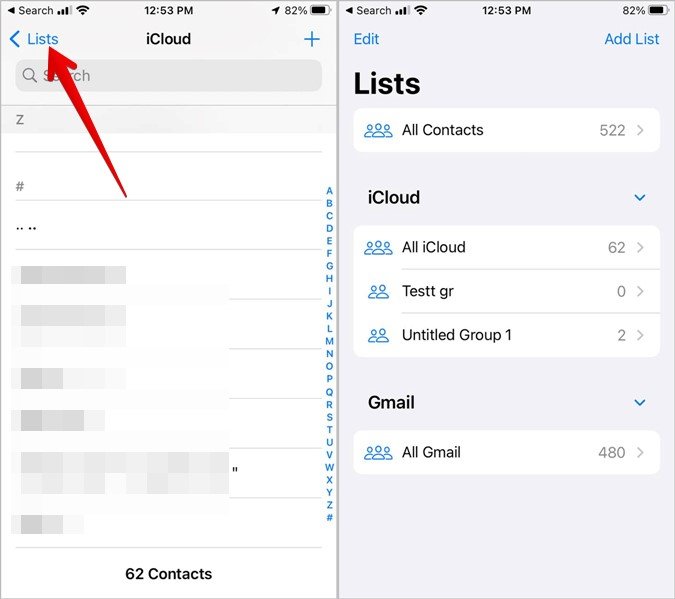
How to Find Out How Many Contacts You Have on iPhone
To check the total number of contacts stored on your iOS device, follow these simple steps:
- Open the Contacts app on your iPhone.
- Scroll down to the bottom of the contacts list. You will see the total number of contacts in the current contact list or account.
- To check contacts from other lists or accounts, tap on the Lists option at the top. All available accounts will be listed, along with the number of contacts stored in them.
The total number of contacts on your iPhone is shown next to the All Contacts option. If some contacts aren’t showing up, check our guide on fixing contacts that aren’t appearing.
Tip: You can also sync your iPhone contacts with Gmail for easier management.
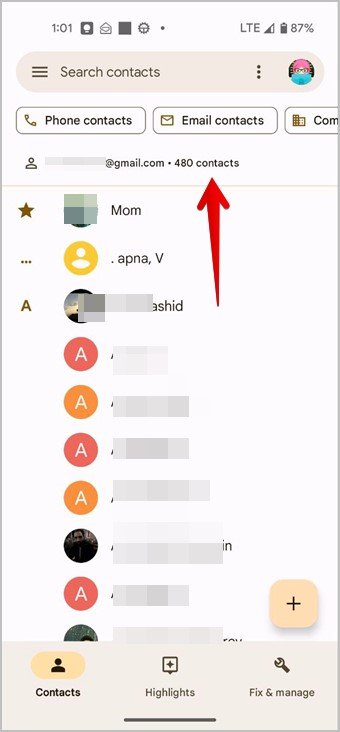
How to Find Out How Many Contacts You Have on Android
Here’s how you can see the total number of contacts on your Android phone:
- Open the Google Contacts app on your Android device.
- The number of contacts in the default account will be displayed at the top of the contacts list.
- To check the contacts across all accounts, tap the three-bar icon at the top and select All accounts.
- The number of contacts will be shown next to All accounts.
- To see contacts from each account separately, tap on the profile picture icon at the top and choose the account. The total number of contacts from that account will be shown at the top of the list.
Tip: Learn how to import contacts from Gmail to your phone for seamless management.

How to See the Total Number of Contacts on Samsung Galaxy Phones
For Samsung Galaxy phones, follow these steps to view the total number of contacts:
- Open the Samsung Contacts app on your Galaxy device.
- Tap on the three-bar icon at the top. You will see the total number of contacts for the selected account.
- To view contacts from all added accounts, tap on the current account and select All Contacts.
Tip: You can also customize the call background on Samsung Galaxy phones for a more personalized experience.

Frequently Asked Questions(FAQs)
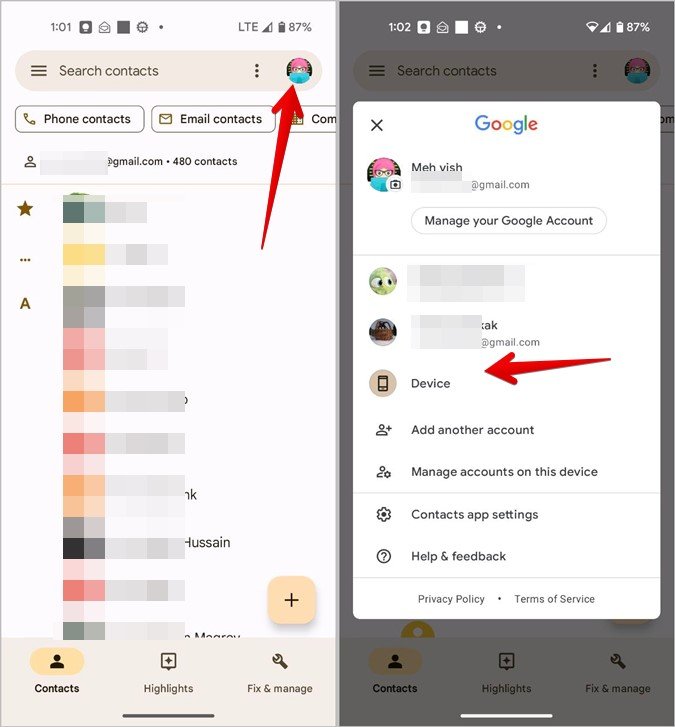
1. How to change the default contacts account on your iPhone and Android?
- On iPhone, go to Settings > Contacts > Default account. Choose the account where you want your contacts to be saved.
- On Android, open the Google Contacts app, tap the profile picture icon, go to Settings, then select Default account for new contacts.
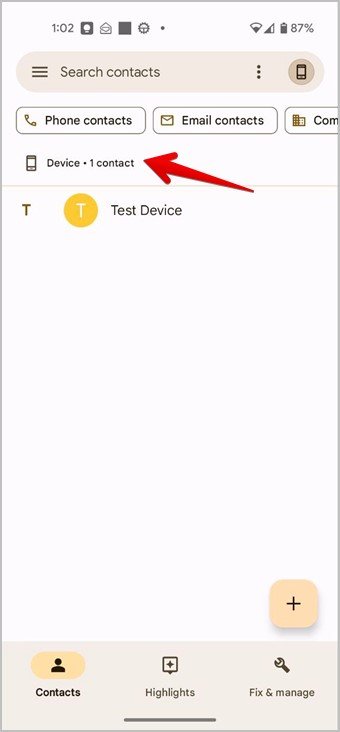
2. How to select which accounts can display contacts on iPhone?
- Open the Contacts app, tap Lists at the top, and select the account whose contacts you want to view. You can also tap All Contacts to see contacts from all accounts.
3. How to select which accounts can display contacts on Android?
- In the Google Contacts app, tap on the profile picture icon and select the account from which you want to view contacts. To see contacts from all accounts, tap on the three-bar icon and select All accounts.
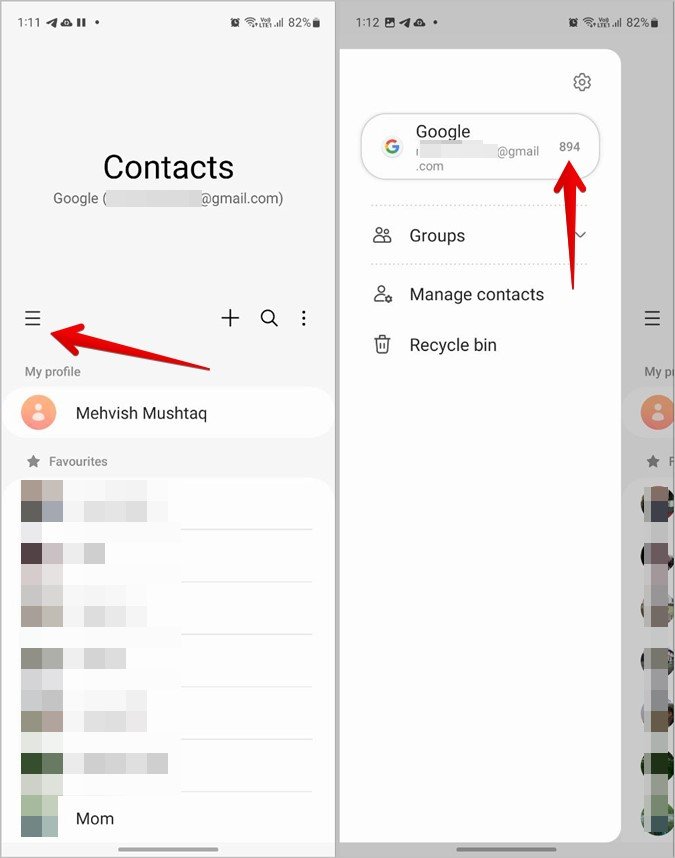
4. How to check the total number of WhatsApp contacts?
- On your Android phone, tap on the New chat icon in WhatsApp. The total number of contacts will be shown at the top. Unfortunately, iPhones do not offer a direct method to check WhatsApp contacts.
5. How can I import and export contacts between accounts?
- Import and export contacts through your Google or iCloud account settings. You can move contacts easily between accounts without worrying about duplication, using the import/export feature in your contacts settings.
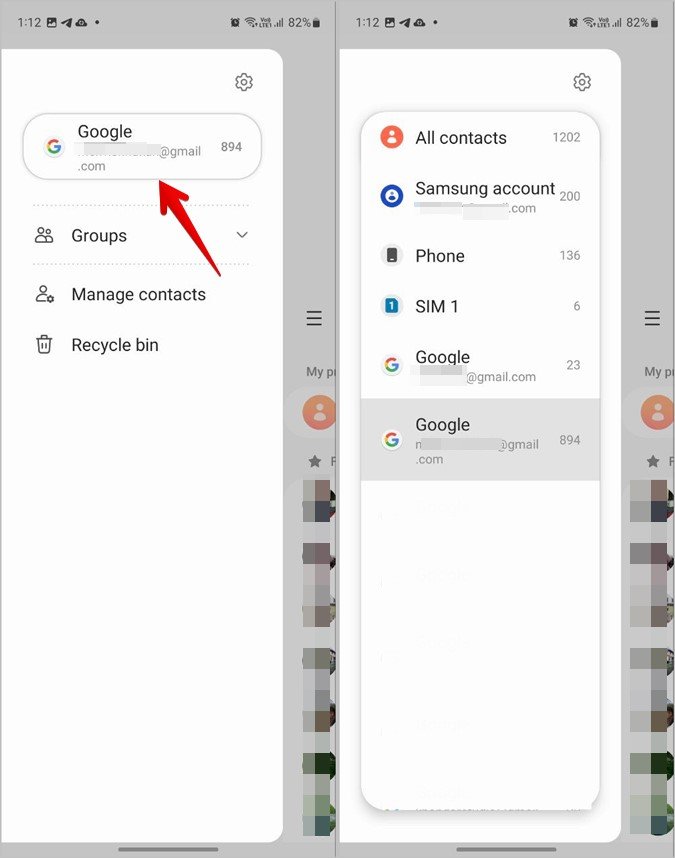
Conclusion
Now that you know how to check the total number of contacts on your iPhone, Android, or Samsung Galaxy phone, managing your contacts across multiple accounts should be a breeze. If you’re looking to move contacts between accounts, remember to use the import/export feature to streamline the process. Ensure your contacts are always synced and up-to-date, and remember to address any issues with contacts not appearing. Happy organizing!
